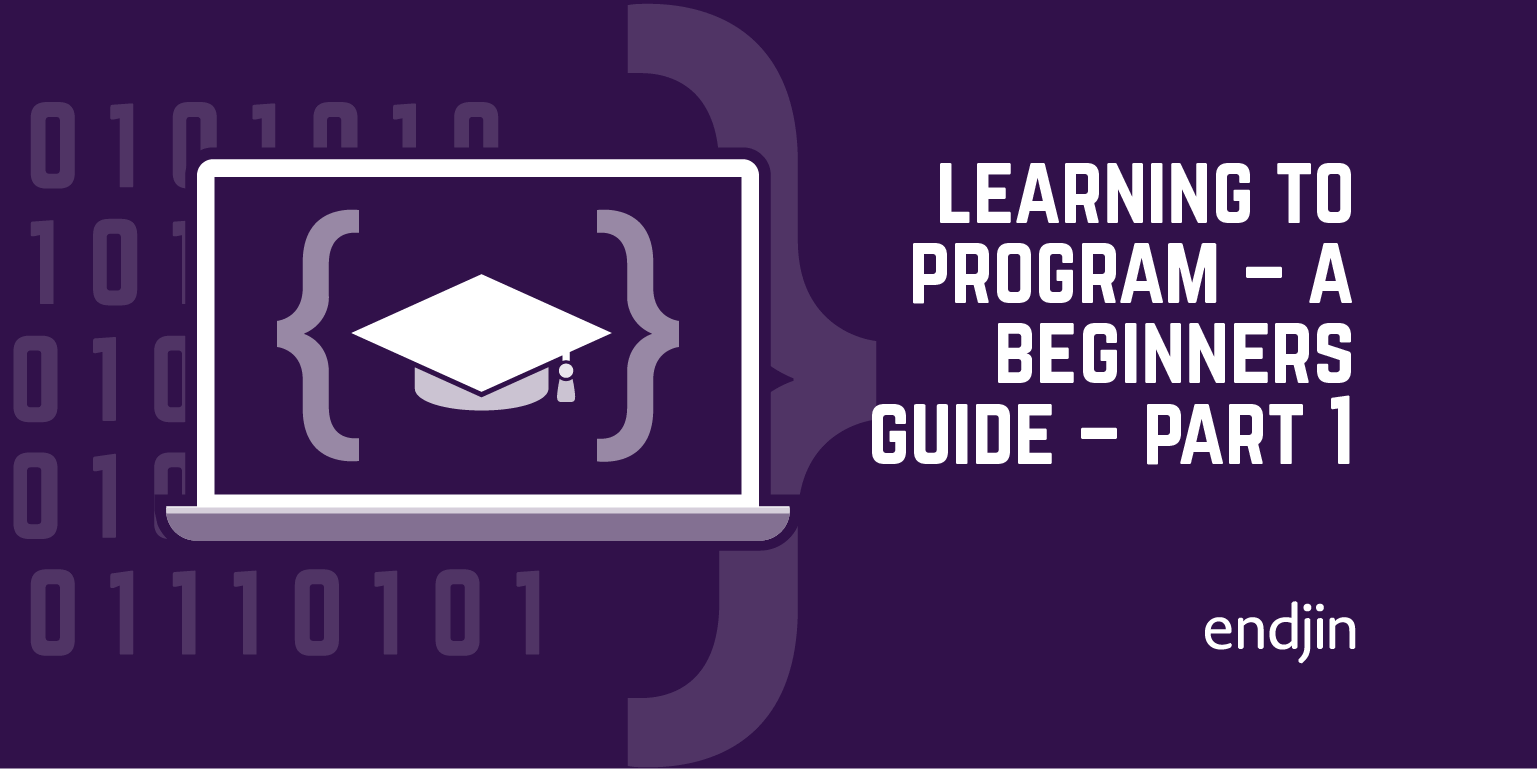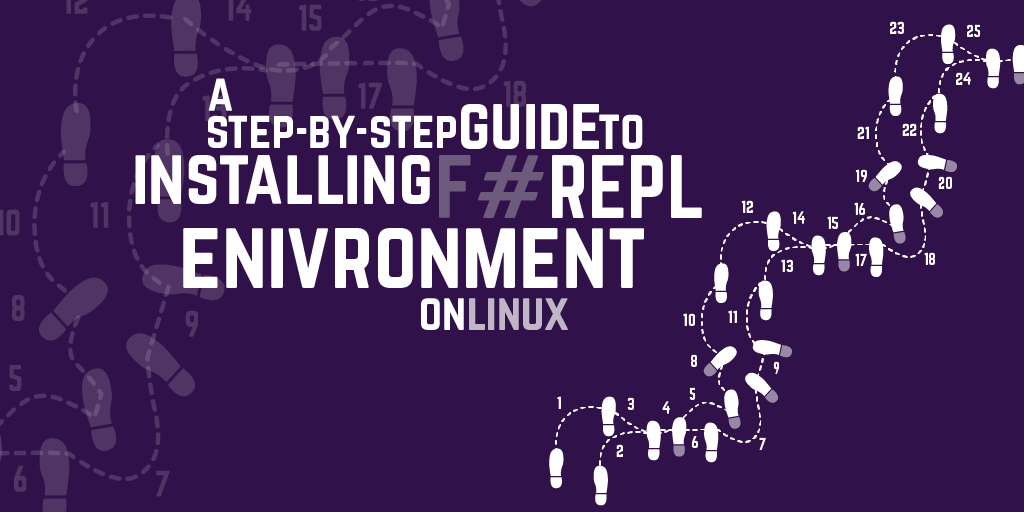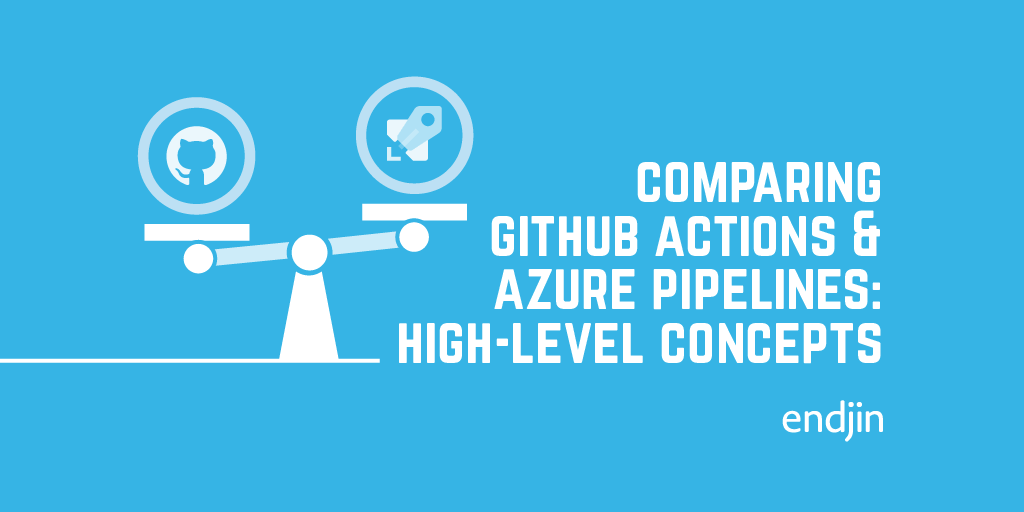Learning To Program - A Beginners Guide - Part Two

In part two of this series, we're going to get set up with an environment in which we can execute code.
If you're running a version of Windows on your desktop/laptop, then this is the post for you.
If you're running a version of Linux on your desktop/laptop, then this is the one you need.
If you're running a version of MacOS X on your desktop/laptop, Just download and install Mono 3.0 on your Mac using this standard package installer..