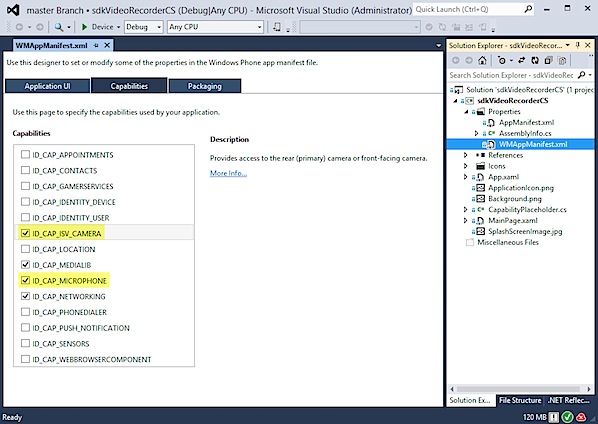Windows Phone Registration Failure: Error 0x64
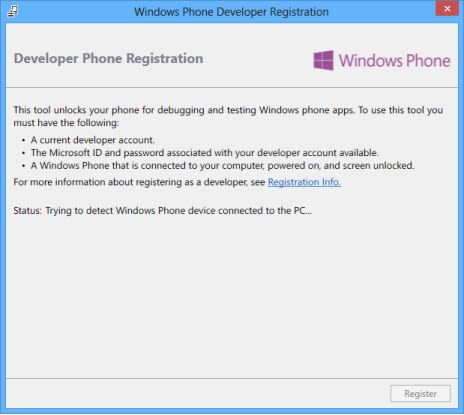
When trying to register a Windows Phone for the first time using the Developer Registration Tool, I got an error code 0x64 .
A quick search resulted in a lot of possible causes for this error. Solutions to fix it ranged from annoying like synchronising the date and time on the phone to painful like doing a hard reset. As it happened, my problem was a lot more trivial and boiled down to an incomplete registration process.
After creating a Dev Center account, you should receive an email containing a link to verify the account. Unless this is done, you will not be able to register your device. If you haven't received an email, go back to your account information and request another account validation email. Wait a bit, check back your account and try to register your phone again (it took me another 2 attempts before it went through successfully).
So before you start reinstalling or resetting everything, just make sure your registration is complete. It might be all you need to do!